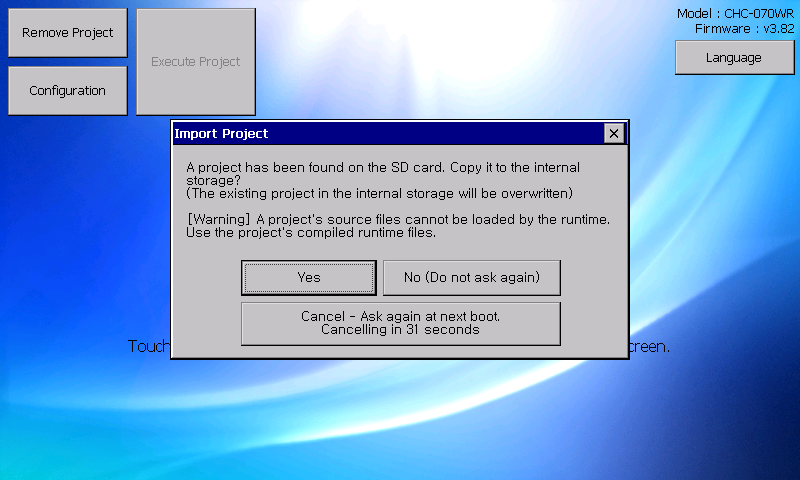Table of Contents
Runtime Configuration
If you touch the upper right corner of the screen 5 times consecutively during HMI operation, you can enter <System Screen>.
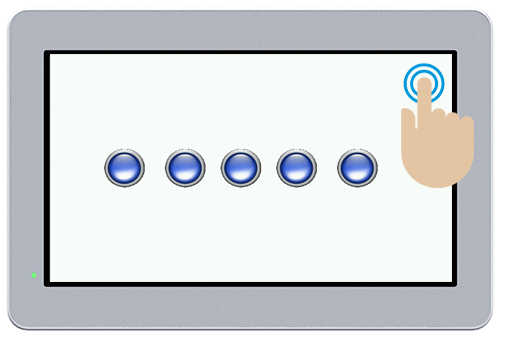
This system screen is also displayed when power is applied to the HMI for the first time.

Configuration : General
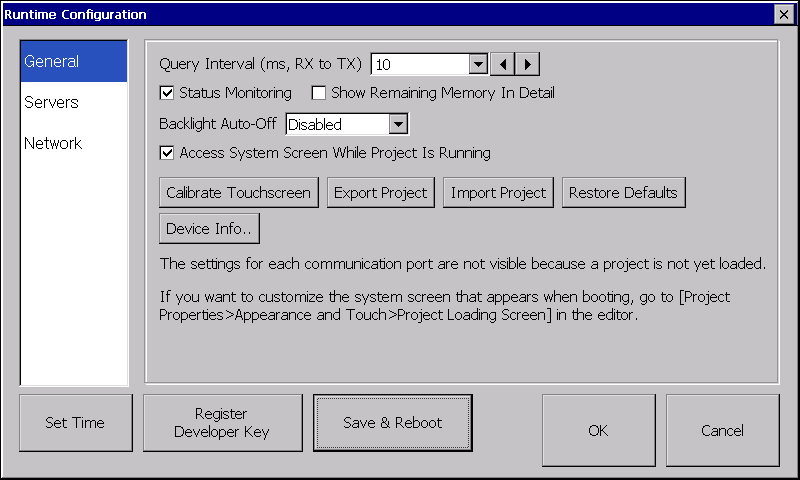
- Query Interval: You can change the communication Query interval with external devices. The larger the interval, the less the communication burden of the external device. Instead, the screen refresh rate or response rate when touching is reduced. If the external device is a device with poor performance, it is recommended to widen the communication interval. Otherwise, leave it at the default value of 0.
- Status monitoring: If checked, the communication status is displayed at the top left of the screen.
- Showw remaining memory details: Displays the remaining capacity of memory among system resources on the screen.
- Backlight Auto Off: Default is <Disabled>. When touched, it can be changed from 1 minute later to up to 2 hours later. After 1 minute, if there is no touch input for 1 minute, the screen backlight turns off. If you touch the screen while it is off, the backlight turns on again. Touching the screen at this time has nothing to do with the execution of the object, and is only recognized as the purpose of reviving the screen backlight.
- Access System Screeen while project is running: If checked, entry to the runtime setting screen is allowed.
- Calibration Touchscreen: Proceed with touch calibration. Calibrated values are recorded in non-volatile memory, so they are preserved even when the power is turned off.
- Restore Default: Restore all settings to their factory default settings.
- Device Info.: You can see detailed information (MAC address, OS information, LOT information, etc.) of the product.
- Set Time: Adjust the system time and date.
Configuration : COM ports setting
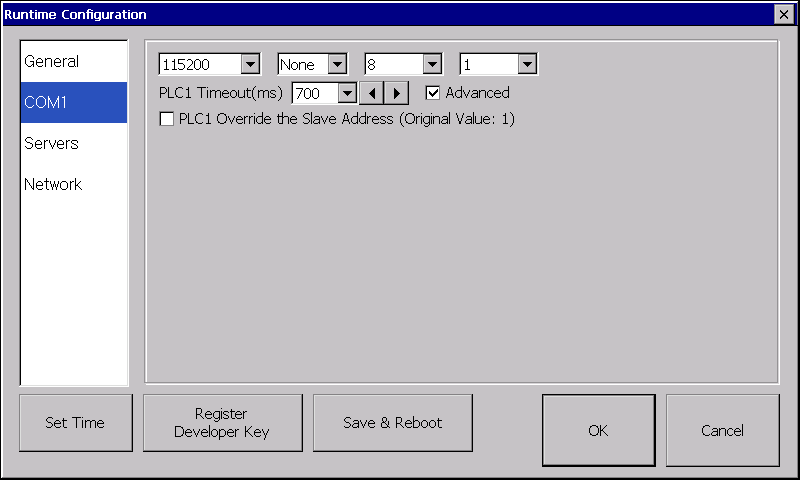
Clicking on the COMx section allows you to change the communication protocol. After making changes here, if you transfer (download) the project again, the contents set in Comfile Studio will be restored. Please use it only for temporary changes in the field.
Export & Import Project
In non-CHA series, the internal flash disk (eMMC) is used as the main memory. You can save the contents of a project in the main memory to a microSD card.
If [Export Project] is pressed in the runtime Configuration of HMI as follows, the project contents in the flash disk are transferred to the microSD card.
- This project is an execution-only project file. Comfile Studio does not open.
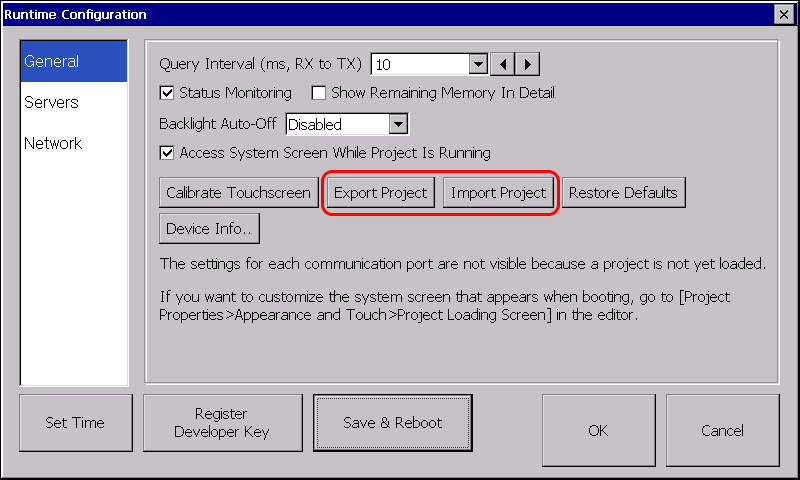
if you click [Import Project], the project in the microSD card is imported to the flash disk.
if a project that can be imported is found in the SD card when HMI boots, the following UI automatically pops up for convenient use.