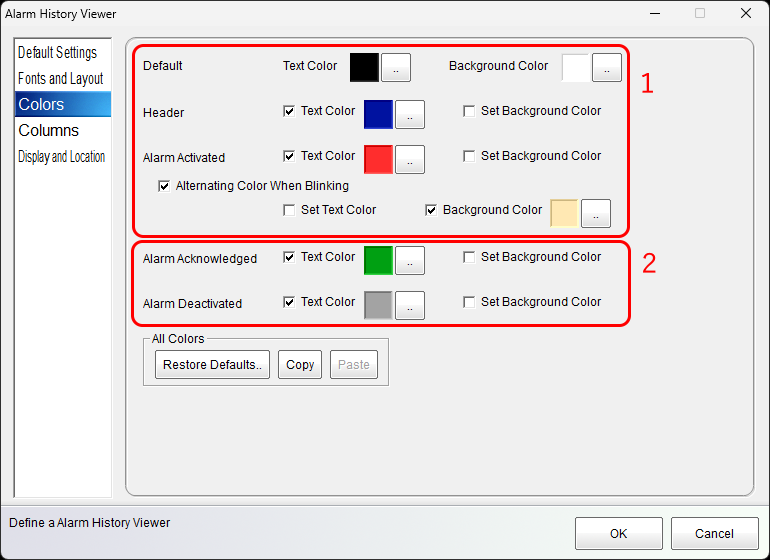This is an old revision of the document!
Alram History Viewer
The history alarm viewer shows the status of alarms generated through external device monitoring / internal variable monitoring in a table.
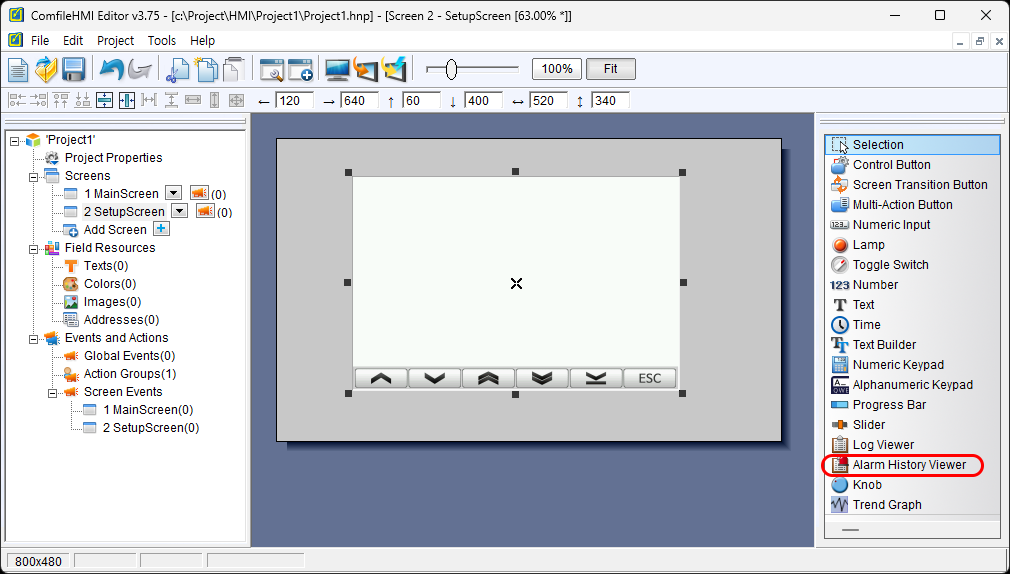
(1) Alarm file path
The history alarm file refers to a file that sequentially records alarms that have occurred. This file is a file that records alarms generated in [Global Event/Screen Event > External Device Monitoring/Modification Monitoring] and cannot be recorded arbitrarily by other methods. The format of this file is not open to the public, and the contents can be inquired only with the history alarm indicator, and the extension must be *.alm.
(2) Object symbol designation
When processing an action for a history alarm (for example, confirming a specific alarm or deleting an alarm) externally, if there are multiple history alarm indicators on one screen at the same time, distinguish which history alarm display is being processed. This is the symbol specified for
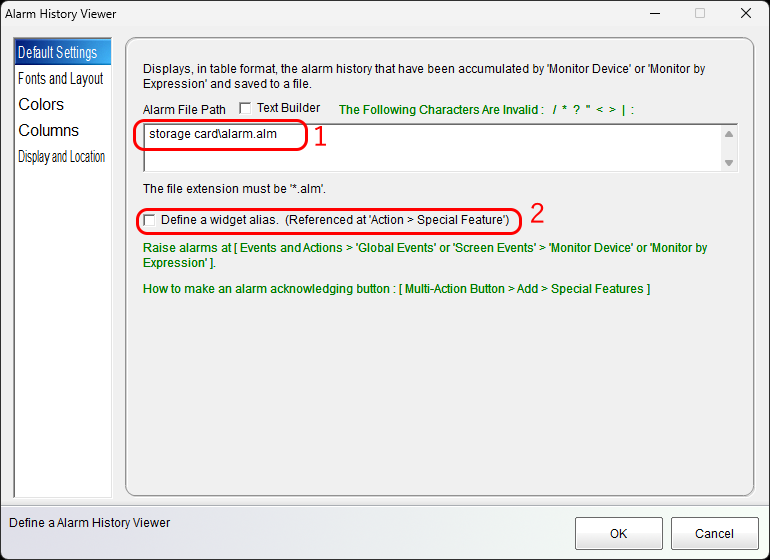
- (1) font : Specifies the font to be used inside the history alarm indicator.
- (2) scroll designation : Determines whether to enable scrolling when rows are too large to fit the screen.
- (3) with border : Determines whether to shade the edges or not.
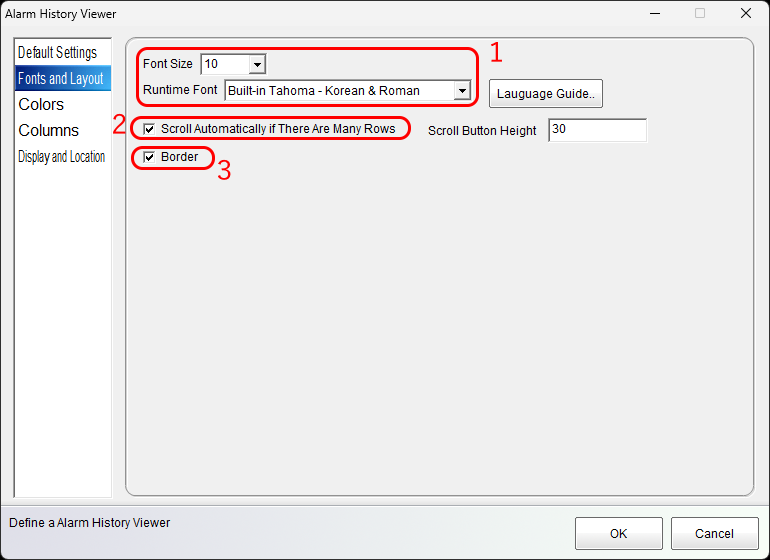
- (1) Various colors for different states : Designate the text color and background color according to various statuses according to the status of the alarm.
- (2) Full color : Initialize or copy/paste all color settings. Copy/Paste is a function that can be used when you want to transfer the same color settings to other history alarm indicators.