comfilehmi:hmi_background:index
Using Rectangles as Background Decorations
The appearance of a rectangle can be customized by rounding corners and changing its background color. With these features, the rectangle can be used to add background decorations to the screen.
First change the background color of the screen, in this example, to black.
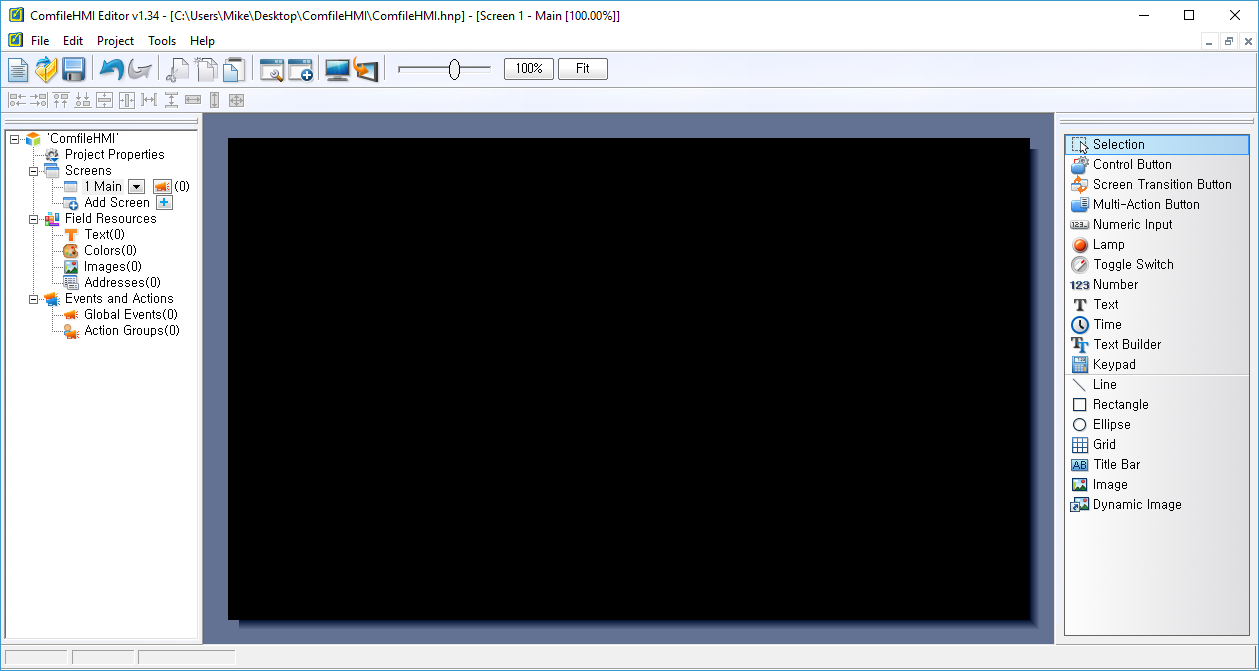
Draw a rectangle as illustrated below.
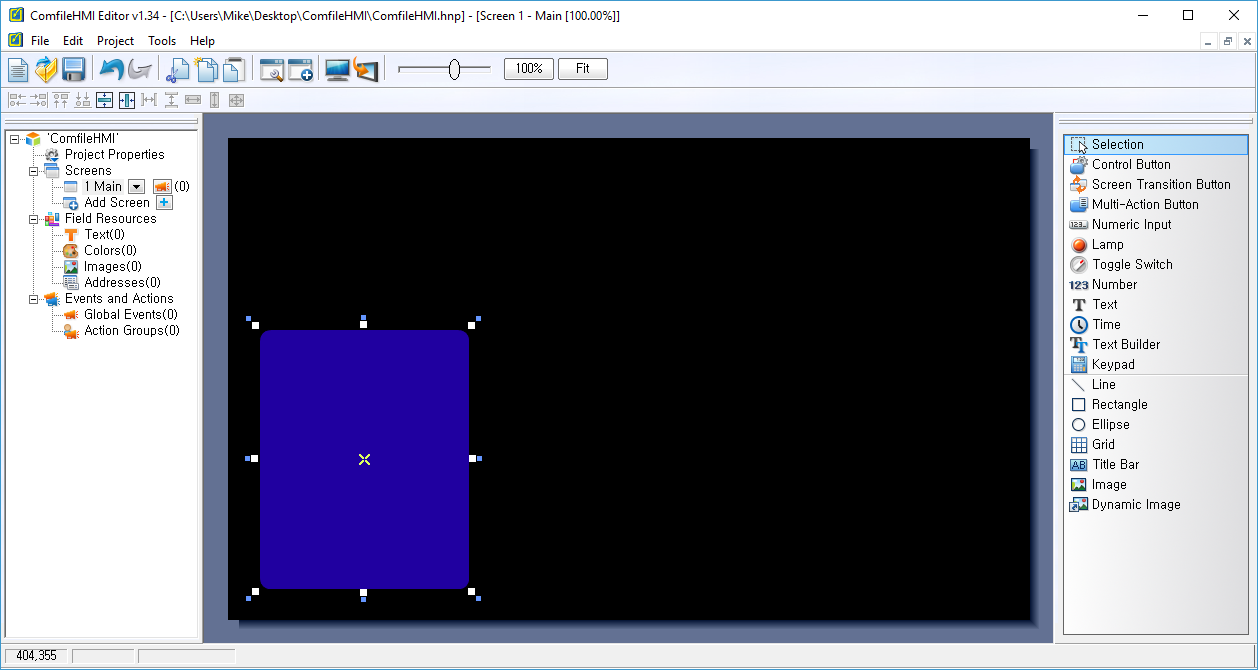
Double-click it to open its properties window. Change the corner radius and select internal padding.
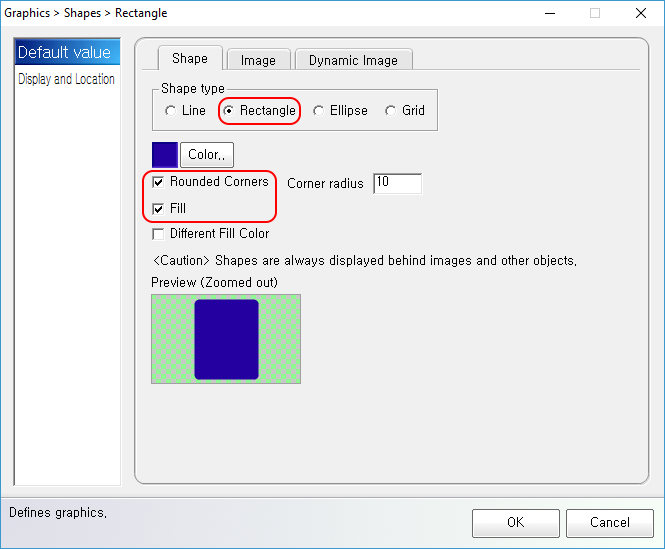
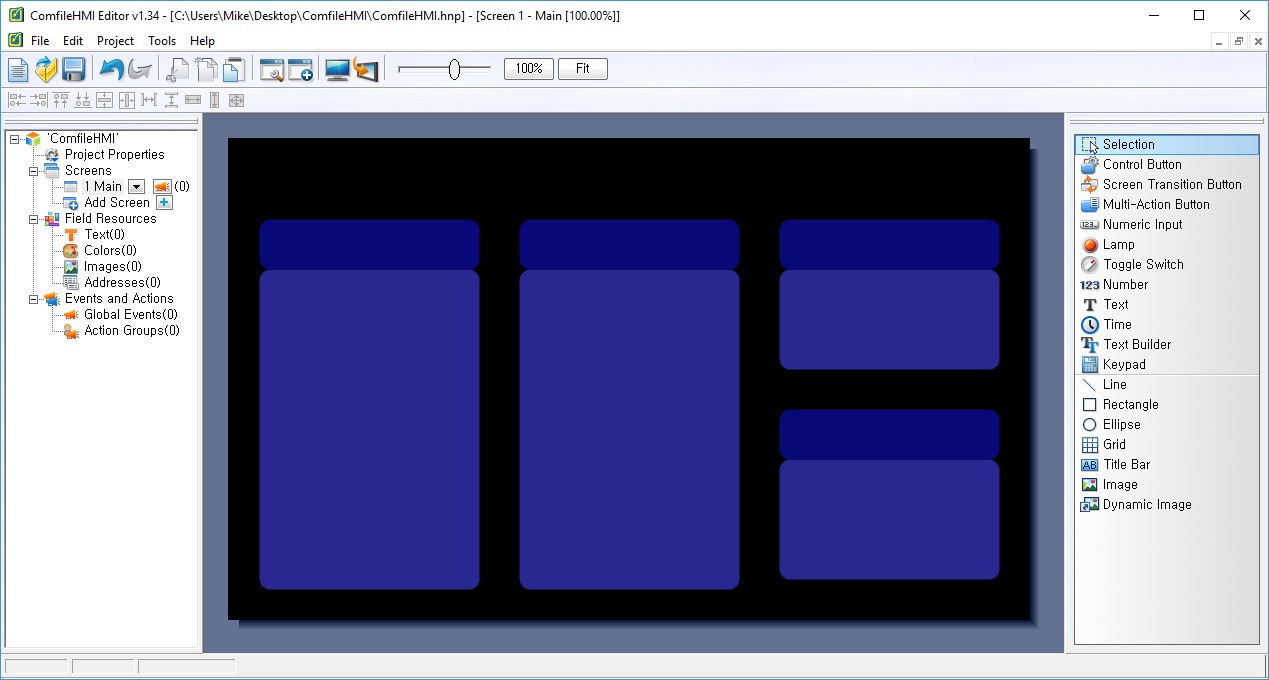
Adding text and widgets to complete the user interface.
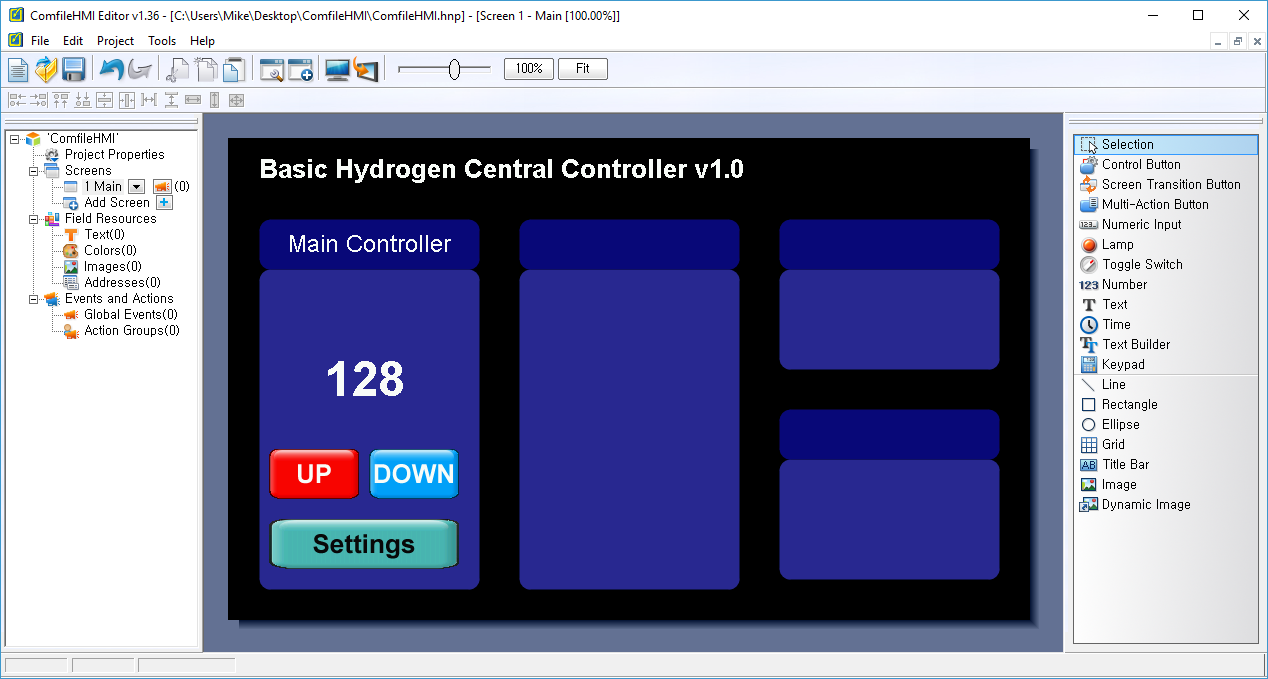
comfilehmi/hmi_background/index.txt · Last modified: 2020/03/01 16:14 by COMFILE Technology
