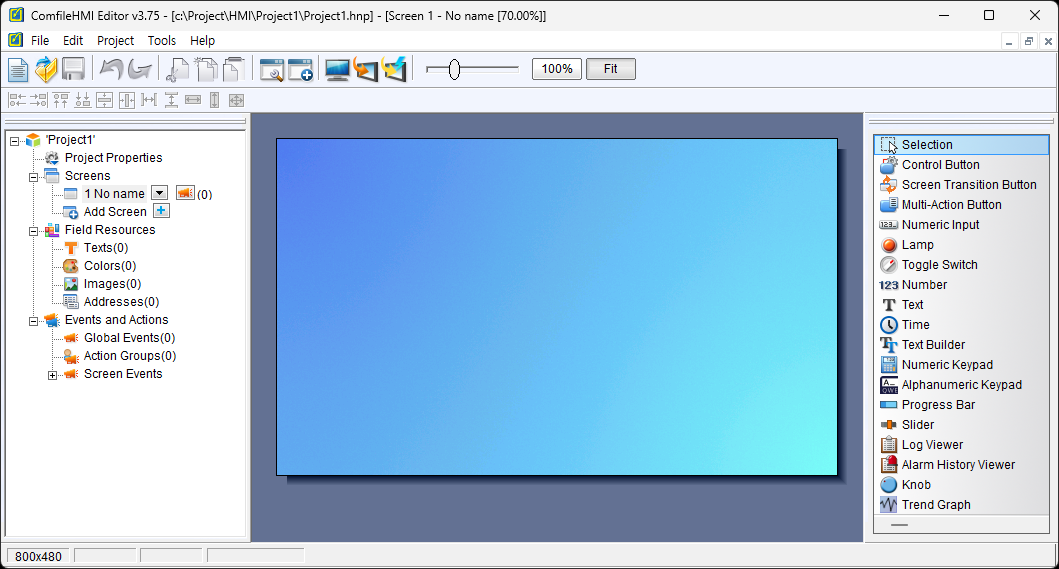This is an old revision of the document!
Creating a New Project
When the ComfileHMI Editor is first started, a window similar to the following will appear.
You can create a new project by pressing the New Project button in the Quick Start Window.
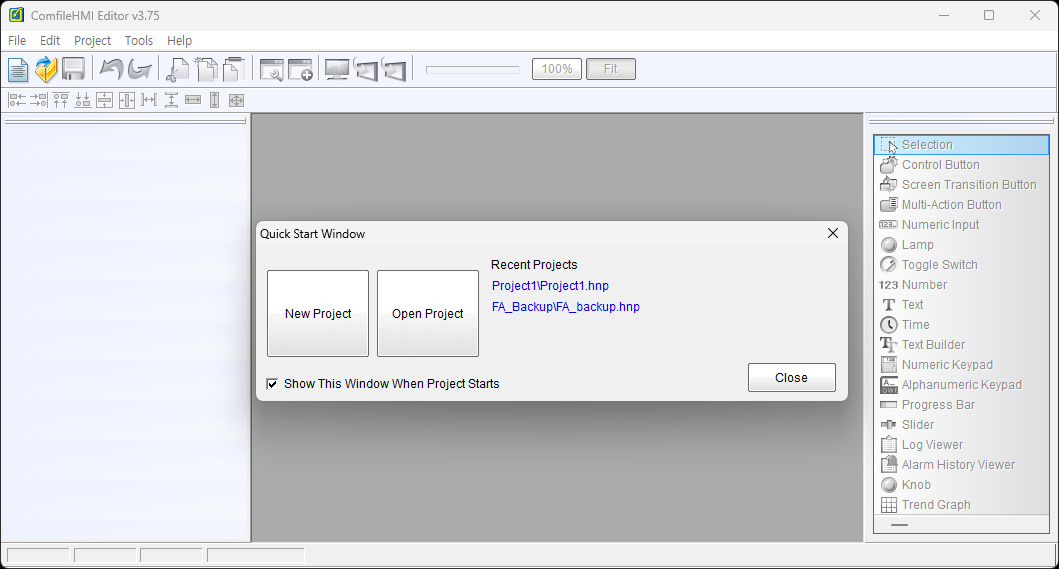
Or, by selecting New Project from the File menu.
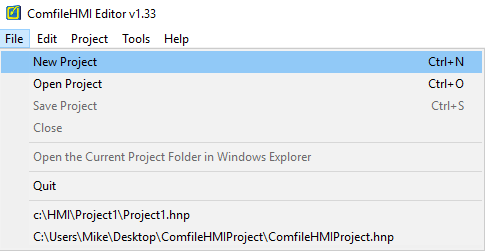
1. Select the folder where the project is to be saved. The project file name will assume the folder name. All files used in the project will be stored in that folder. To move a project to a new location, simply copy the entire folder maintaining its file hierarchy.
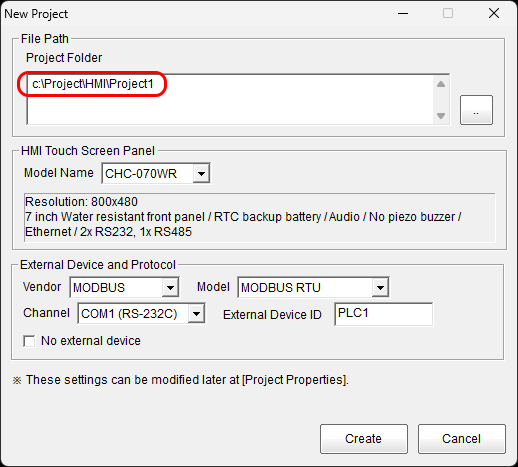
2. Select the ComfileHMI hardware model.
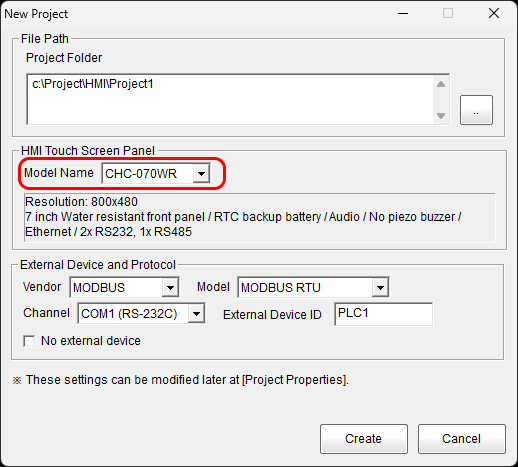
3. Configure the communication options for any external devices (e.g. PLC or MCU).
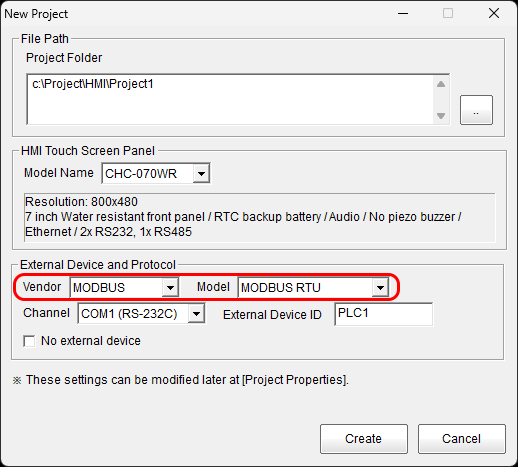
4. Select the communication channel (i.e. communication port) on the rear panel of the ComfileHMI hardware. The CHA-xxxWx (Water resistant front panel model) can add up to 3 items, one for each serial port: COM1(RS232C), COM2(RS232C), COM3(RS485).
The CHA-070PR and CHA-043PR can only use COM1(RS232C).
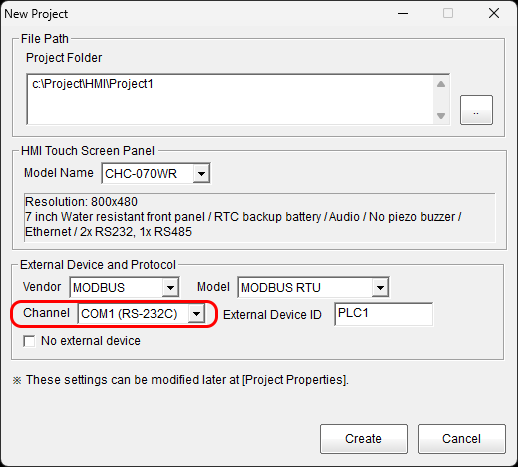
5. Give the external device a unique textual identifier for easy reference from within the ComfileHMI Editor.
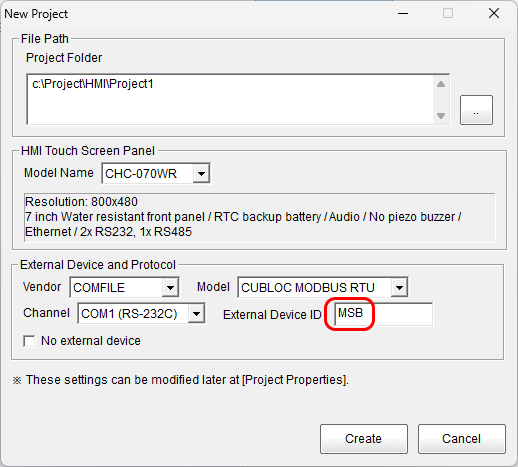
6. The project has now been created.