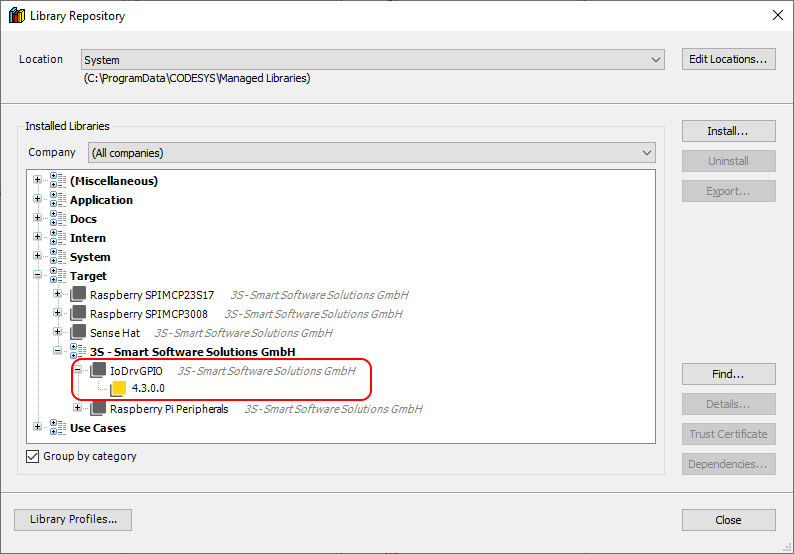Configuring the GPIO Pins
The default GPIO configuration for CODESYS's Raspberry Pi Control Modules does not expose all of the GPIO pins that the ComfilePi offers. To remedy that, it is necessary to modify the device description files typically found at C:\Users\{Username}\CODESYS Control for Raspberry PI\{CODESYS Version}\Devices. Use the following file and procedure as a starting point.
Download GPIOsComputeModule.devdesc.xml
Note that the XML file has a dependency on a driver called “IoDrvGPIO”. If you get an error about not being able to find that driver, update the IoDrvGPIO driver version in the XML file to match the version installed on your system. To check which version of IoDrvGPIO is installed, check CODESYS's library repository.
- Copy the
GPIOsComputeModule.devdesc.xmlfile linked above to theC:\Users\{Username}\CODESYS Control for Raspberry PI\{CODESYS Version}\Devicesfolder. - Install the file into the Device Repository.
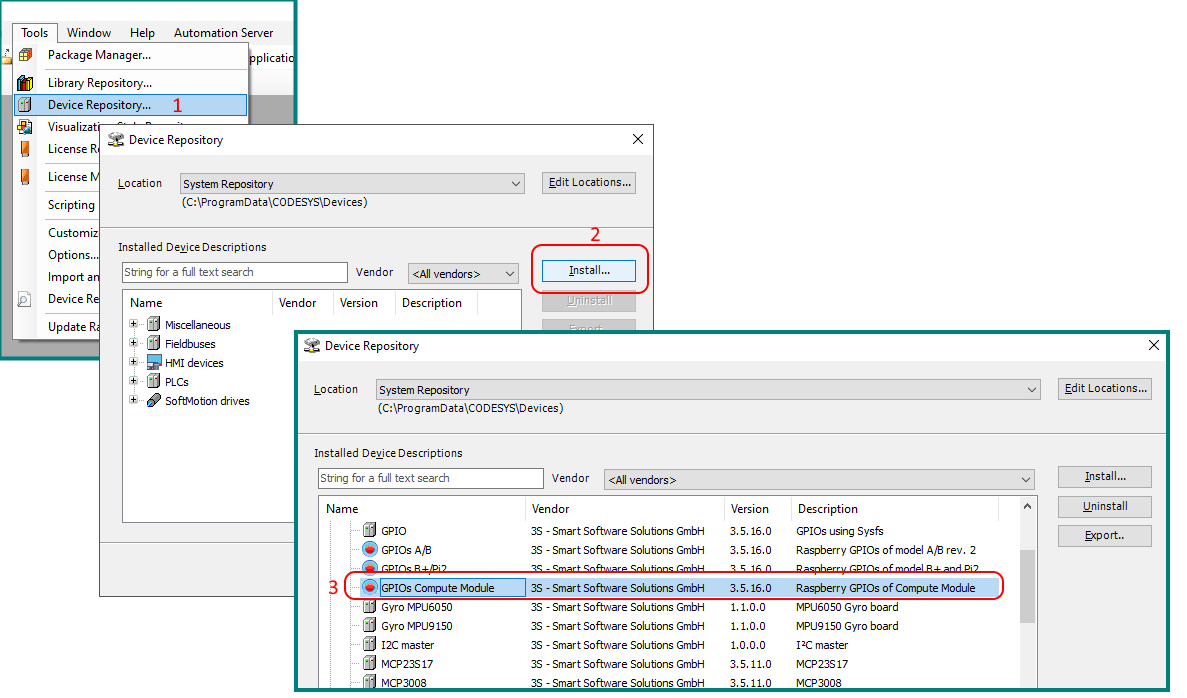
- Update the GPIO device in the CODESYS project.
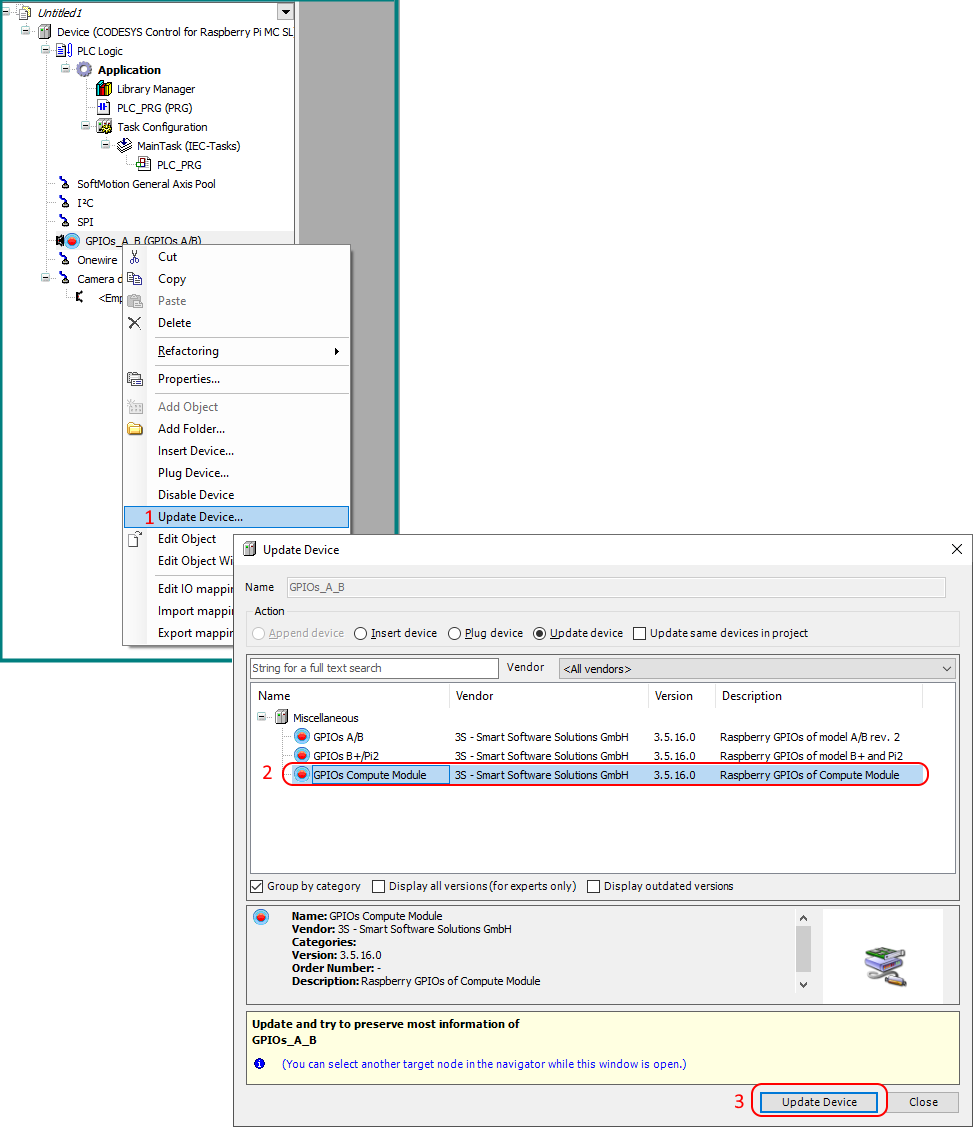
- Check the results.
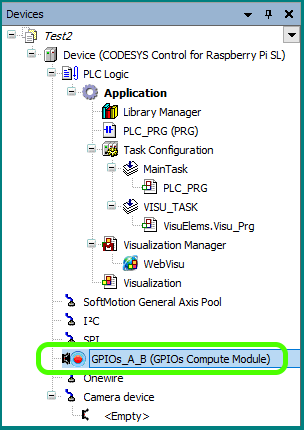
This needs to be done every time you create a project.