Table of Contents
ComfilePi
The ComfilePi is an industrial touchscreen panel PC built around the Raspberry Pi Compute Module.
What is the Raspberry Pi?
The Raspberry Pi is a revolutionary, compact single board computer made in the United Kingdom by the Raspberry Pi Foundation. It typically runs the Linux operating system.
In addition to the credit-card-sized Raspberry Pi single-board computers, the Raspberry Pi Foundation also produces the Raspberry Pi Compute Module for industrial solutions.
What is the ComfilePi?
The ComfilePi is an industrial panel PC built around the Raspberry Pi Compute Module, and then augmented with additional hardware and features for industrial automation solutions (e.g. touch screen, real-time clock, RS-485, etc.).
The Raspberry Pi Compute Module is UL Recognized, and most ComfilePi panel PCs are UL Listed.
ComfilePi Features
Operating System
For models without an SD card with a slightly modified Raspberry Pi OS Linux distribution is included with each purchase. You can always re-image your SD card by downloading our Raspberry Pi OS image and following the instructions there.
The Raspberry Pi OS as downloaded from Raspberry Pi may not boot or function properly.
Other operating systems may work, or may partially work, but we only provide support for the operating system linked above. If you run into any problems, please be sure you are using our latest operating system image.
SD Cards
- For hardware revisions v2.3 and higher, SD, SD HC, SD HC I, and SD HC II can all be used.
- For hardware revisions v2.2 and lower, we recommend SD or SD HC cards.
- See Specifications and Compatibility for SD/SDHC/SDXC Memory Cards for more information about the different SD card specifications.
- Products with an eMMC also have an SD card slot, but the SD card slot is not electrically connected, so it cannot be used.
IO Board Accessories
| CP-IO22 | CP-IO19R | CP-IO22-A4-2 | CP-IO13-4C | |
|---|---|---|---|---|
| Digital Inputs | 11 @ 12~24VDC | 11 @ 12~24VDC | 11 @ 12~24VDC | 7 @ 12~24VDC |
| Digital Outputs | 11 @ 30VDC Max | 8 Relays | 11 @ 30VDC Max | 7 @ 30VDC Max |
| Serial Ports | 2x RS-232C | |||
| Analog Inputs | 4 @ -5 ~ +5VDC | |||
| Analog Outputs | 2 @ 0~5VDC | |||
| More Information | Details | Details | Details | Details |
| Supports | CPi-A/B/S Series | CPi-C Series | ||
| Buy | Buy | Buy | Buy | |
IO Features
GPIO Header
The 5V pins can supply a maximum current of 1A. The 3.3V pins can supply a maximum current of 700mA. If both 5V and 3.3V rail pins are used simultaneously, their total power should be kept below 5 watts.
The panel PC's RTC is connected to I2C1, so those pins assigned to I2C1 should not be reconfigured.
CPi-F
The CPi-F series doesn't have a GPIO port.
CPi-A/B/S
The CPi-A/B/S series panel PCs have a 40-pin header socket on the rear panel that is almost the same pinout as the Raspberry Pi GPIO header.
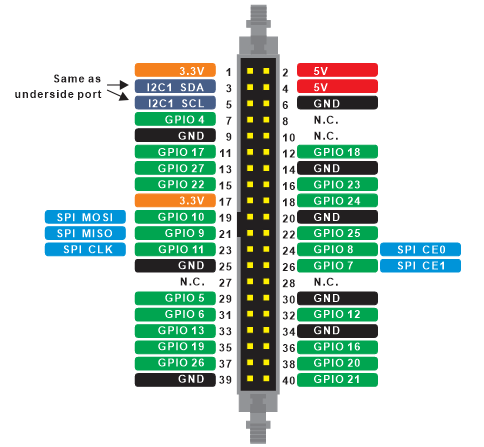 The GPIO pins are exposed through a transparent (3.3V ←→ 3.3V) level shifter for ESD protection. For electrical characteristics please see the level shifter's data sheet : TXS0108E. Please note this isolation circuit renders the Raspberry Pi Compute Module's internal pull-up/-down resistors ineffective. To have pull-up/-down behavior an external pull-up-down resistor must be added externally, or the pin must be explicitly driven high or low.
The GPIO pins are exposed through a transparent (3.3V ←→ 3.3V) level shifter for ESD protection. For electrical characteristics please see the level shifter's data sheet : TXS0108E. Please note this isolation circuit renders the Raspberry Pi Compute Module's internal pull-up/-down resistors ineffective. To have pull-up/-down behavior an external pull-up-down resistor must be added externally, or the pin must be explicitly driven high or low.
GPIO14 and GPIO15 are not exposed through the 40-pin header as they are routed to the RS-232 port (COM0) instead.
GPIO0 and GPIO1 are not exposed through the 40-in header.
CPi-C
The CPi-C series panel PCs have a 26-pin header socket on the rear panel with the following pinout.
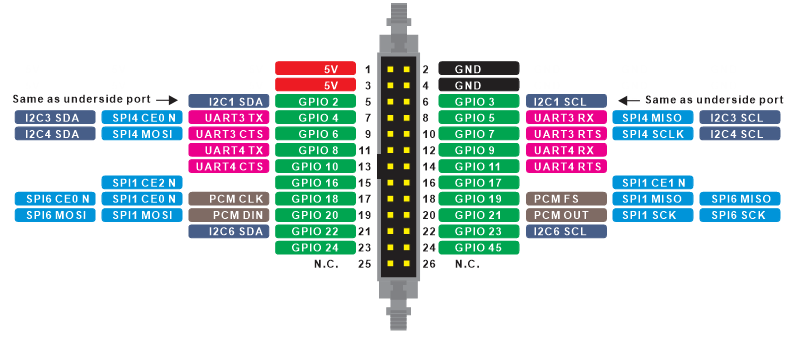 See pp.8 of the Compute Module 4 datasheet for more information.
See pp.8 of the Compute Module 4 datasheet for more information.
The GPIO pins are not exposed through a level shifter like the CPi-A and CPi-B panel PCs, so, with the exception of GPIO45, the internal pull-up/-down resistors can be utilized. GPIO45 has an internal 1.8kohm pullup resistor to 3.3V because it is initially used for I2C (See Table 6 of the Compute Module 4 datasheet).
Underside IO Ports : CPi-A/B/C/S series
The underside of the ComfilePi exposes 12~24VDC power input, 1 RS-232 serial port, 1 RS-485 serial port, 3 USB 2.0 ports, an I2C port, 5V power output, and an RJ45 Ethernet port.
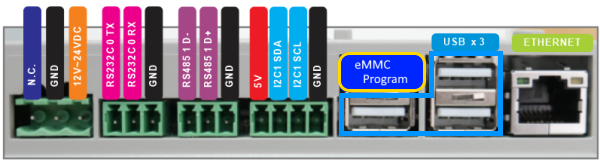
Please note that the I2C pins (SDA and SCL) are 3.3V; the 5V pin is supplied to ensure users have enough voltage and current to power their external devices and does not imply a 5V I2C port.
The ComfilePi has a USB device port dedicated to programming the Compute Module's eMMC.
Underside IO Ports : CPi-F series
The underside of the CPi-F exposes 12~24VDC power input, 1 RS-232 serial port, 2 USB 2.0 ports, and an RJ45 Ethernet port.
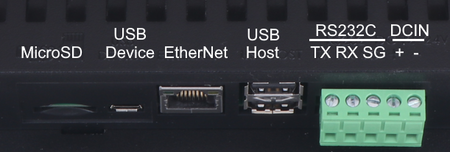
The speaker is built in, and microUSB(USB Device) is the port to access eMMC.
Side Panel IO Ports : CPi-A/B/C/S series
The right panel of the ComfilePi exposes a MicroSD card slot and a stereo audio output jack.
For models with an eMMC, the MicroSD card slot is not electrically connected, so it cannot be used.
Developing Software for the ComfilePi
The ComfilePi, like most Linux computers, can be programmed in just about any programming language. The following guides illustrate just a few of the possibilities.
- .NET (C# & VB.Net) - Develop and debug applications for the ComfilePi using C#, VB.Net, .NET 8, and Mono.
- C/C++ - Develop and debug applications for the ComfilePi using C and C++, including GUI applications using frameworks such as Qt, and GTK+.
- Java - Develop and debug applications for the ComfilePi using Java and JavaFX.
- NODE-RED - A flow-based, low-code development tool for visual programming developed originally by IBM for wiring together hardware devices, APIs and online services as part of the Internet of Things.
- CodeSys - An integrated development environment for programming controller applications according to the international industrial standard IEC 61131-3.
COMFILE Technology does not provide software development services.
Touchscreen
- Calibrating the Touch Screen - Explains how to calibrate the ComfilePi's touch screen.
- Configure Touchscreen Gestures - Configure X Windows so a long-touch, touch-and-hold, will simulate a right-click and a touch-and-drag will scroll.
- Rotating the Screen - Change the screen orientation by 90, 180, or 270 degrees.
- Hiding the Mouse Cursor - Explains how to hide the mouse cursor in X Windows.
- Disabling the Touch Screen - Explains how to disable the touch screen in case the ComfilePi is being used for touchless applications like digital signage.
- Controlling the LCD Backlight - The LCD Backlight can be controlled via one of the ComfilePi's GPIO pins.
Realtime
- Compiling a Real-Time Kernel - Explains how to compile and deploy a real-time kernel to the ComfilePi.
- Improving Real-Time Performance - Explains how to improve the real-time performance of the ComfilePi
Miscellaneous
- Migrating an Existing Solution from the CPi-A/B to the CPi-C/S - Recommendations for migrating an existing solution from the CPi-A/B Compute Module 3 panel PCs to the CPi-C/S Compute Module 4 panel PCs.
- Serial Port - About the ComfilePi's Serial Port
- Read-only File System with Overlay - Boot the ComfilePi with a read-only mounted file system. All file system modifications are written to RAM and discarded between boots.
- Configure a Program to Auto-Start - Most embedded applications do not run in a desktop environment. This procedure will describe how to configure the ComfilePi to boot to a console instead of a desktop environment, and auto-start a program as a service.
- Controlling the Electro-magnetic Buzzer - The ComfilePi has a built-in electro-magnetic buzzer. By default, it beeps when touched. This feature can be disabled and/or the electro-magnetic buzzer can be used for other purposes.
- 1-wire Communication - Troubleshooting issues with 1-Wire communication
- Enable the Internal Watchdog Timer - Enable the internal watchdog timer to reboot the ComfilePi in case the system stops responding.
- Set Date and Time - Set the date and time of the RTC.
- Updating the Raspberry Pi Firmware - If the latest ComfilePi product will not boot with an older operating system image, follow this procedure.
- Ensuring Reliable RS-485 communication - Some recommendations to follow to ensure reliable RS-485 communication on the CPi-A, CPi-B, and CPi-S panel PCs.
Technical Support Policy
Sometimes, the scope of technical support inquiries we receive are too broad and require an intimate understanding of the entire solution under development. In such cases, because we are not involved in the solution's development, we do not have the requisite knowledge to support it. Please understand that technical support is only available for the hardware we created.
Support for product development is also not available for software and products that we did not create (e.g. Linux OS, .NET development tools, errors emitted from compilers). Please contact the developers of those products directly for support.
Purchasing and using this product constitutes agreement to this policy.
This Product Requires Linux and Raspberry Pi Experience
If you are new Linux and the Raspberry Pi, try purchasing and using an ordinary Raspberry Pi first. This product is for those who already have experience with Linux and the Raspberry Pi.
We receive many questions about basic usage of Linux and the Raspberry Pi. There are too many of such questions for our company to respond to, and it is puts strain on our limited resources. Please understand.
Raspberry Pi is a trademark of the Raspberry Pi Foundation

