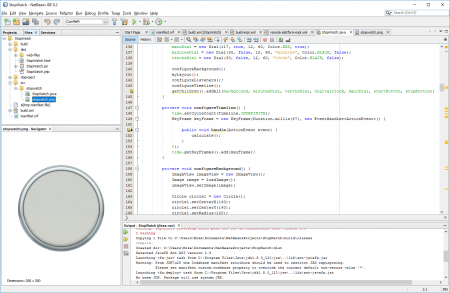comfilepi:java:index
Java
COMFILE Technology does not provide technical support for JAVA language.
Java Software Development with JavaFX
This procedure describes how to create JavaFX applications for the ComfilePi using the Oracle JDK and OpenJFX.
- Install the Oracle JDK and OpenJFX - Install the Oracle JDK and OpenJFX framwork on the ComfilePi.
- Install NetBeans - Install and Configure the NetBeans IDE on a development PC.
- Test a JavaFX Example Project - Use the NetBeans IDE to open an example JavaFX project, configure the Java platform, deploy the project to the ComfilePi and debug it in NetBeans.
- Fixing Multiple Touch Events in JavaFX - If you experience multiple touch events for a single touch while using a JavaFX application, please follow these instructions for a workaround.
For more information about software development with JavaFX see the Oracle JavaFX documentation.
See also the Raspberry Pi Java Programming forum.
comfilepi/java/index.txt · Last modified: 2022/07/08 06:03 by COMFILE Technology