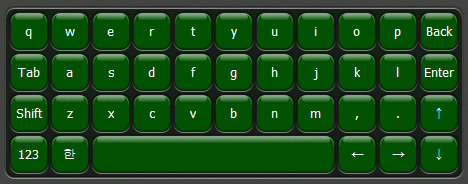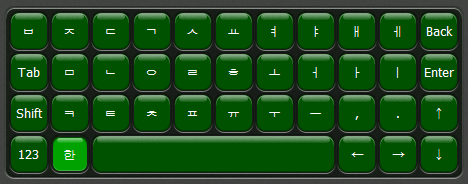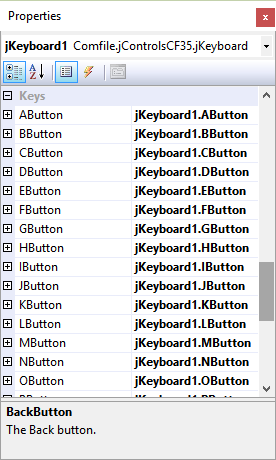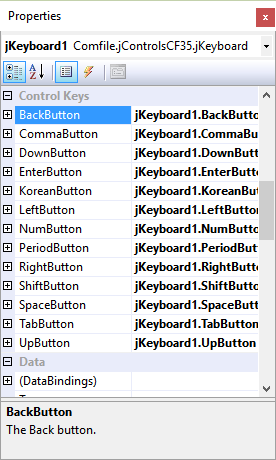Table of Contents
jKeyboard
The jKeyboard control is a virtual keyboard control that can simulate key presses, allowing an operator to enter text in any control that has input focus.
NOTE: The jKeyboard control contains many child controls, so Visual Studio needs to generate much designer code. For this reason, the jKeyboard control can be a bit sluggish when resizing in the Visual Studio designer. So, when resizing from one of the designer handles, hold the mouse button down for a few seconds before dragging to give Visual Studio a moment to catch up. Then drag the mouse to resize.
EnableKorean Property
The EnableKorean property provides the ability to hide the button that switches between English and Korean for English-only operator input.
Button Properties
Each of the individual buttons (keys) are exposed as properties, so they can be customized at design time or runtime.
The buttons can be selected and adjusted individually to customize the appearance of the keyboard.
Border Property
The Border property is used to customize the thickness and color of the keyboard's perimeter. See Fills, Strokes and Borders for details.
CornerRadii Property
The CornerRadii property can be used to customize shape of the keyboard's four corners. Each corner can be set independently.
Fill Property
The Fill property is used to customize the color of the keyboard's interior. See Fills, Strokes and Borders for details.