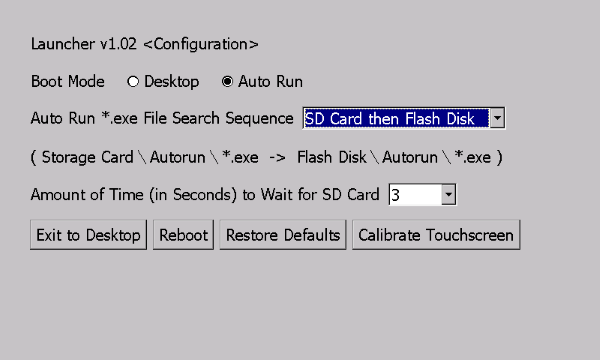Setting the CWC's Operating Mode
The launch screen is displayed by repeatedly pressing the upper right corner of the screen when the power is turned on.
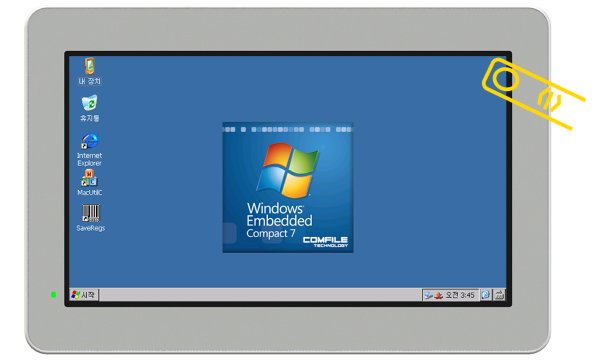
After purchasing a CWC panel PC, the following launch screen appears each time it is powered on. If you do not want to see this screen anymore, you must enter the launcher screen by continuously touching the right corner while booting.
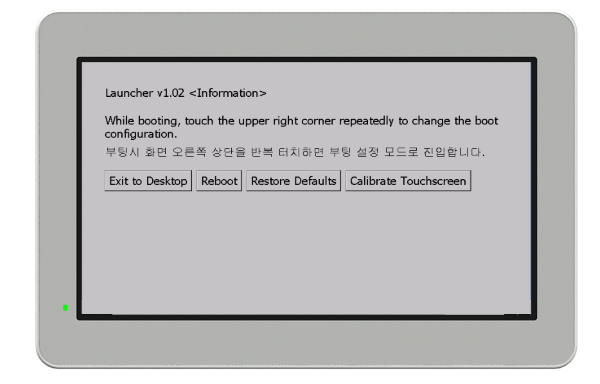
If you enter the launcher screen by pressing the corner of the screen during booting, you will see a screen like this.
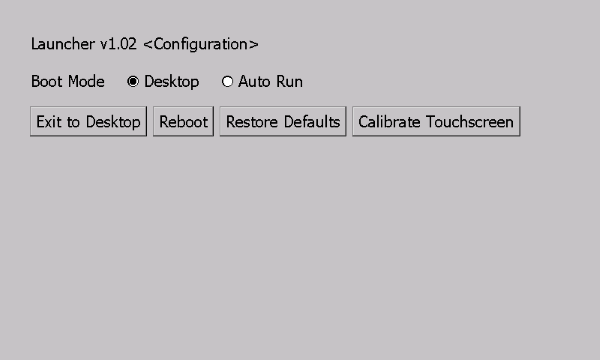
'Boot Mode' is an option to determine whether to enter the'development mode' or the'autorun mode' after booting. The initial starting value is set to'Desktop', so if you reboot in this state, the next boot will enter the development mode where you can see the Windows desktop.
If you want to automatically run the developed exe file after development is complete, change the Boot Mode to'Auto Run' as follows.